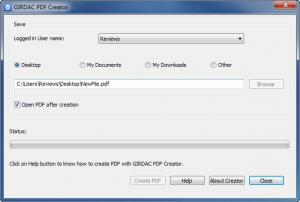Free PDF Creator
9.2.1.2
Size: 8.62 MB
Downloads: 4285
Platform: Windows (All Versions)
Whenever you want to open a PDF document, you can just install and use Adobe Reader. But what can you do when you actually want to create a PDF file? You could use Adobe Acrobat in this case but, unfortunately, this software is not the best around, as it has some downsides. This application costs a lot of money, it's difficult to master and also takes up a lot of system resources.
In this case, you could just use Free PDF Creator, which is a simple Windows application for creating PDF documents from virtually any application. After installing the software, it will add a virtual printer into the operating system. Afterwards, whenever you want to create a PDF document, you just need to open your favorite text editor, like Microsoft Word or Wordpad and then select the virtual printer added by the application.
At this point, the program's main interface will be displayed, in which you can configure the location for saving the generated PDF file. After you have selected the saving location, you just need to click on the Create PDF button, located in the lower part of the interface. In very little time, the PDF document will be generated and it will look exactly like the source document. Having a virtual printer installed means that you can generate PDF files from any application that supports the printing feature, even from Microsoft Paint. There are no complicated settings available in Free PDF Creator, so beginners shouldn't worry about using this application. Optionally, one can configure Free PDF Creator to automatically open the PDF document after it has been generated.
Pros
It adds a virtual printer into the operating system, allowing you to generate PDF files from virtually any application. Besides that, it allows you to select the saving location for the PDF document. Furthermore, it can automatically open the PDF document after it has been generated.
Cons
Not having settings and configuration options may become a problem for advanced users, who would like to have better control over the PDF generating process. Free PDF Creator allows you to easily create PDF documents from virtually any application that supports printing.
Free PDF Creator
9.2.1.2
Download
Free PDF Creator Awards

Free PDF Creator Editor’s Review Rating
Free PDF Creator has been reviewed by Jerome Johnston on 16 Sep 2013. Based on the user interface, features and complexity, Findmysoft has rated Free PDF Creator 4 out of 5 stars, naming it Excellent